How To
Download the program and run according to the installation manual. A dialog appears prelaunch installation settings.
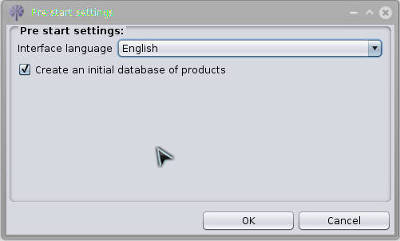
Specify the interface and database language, in this case English. Note that the language of the program in the future can be changed, but the language of the database (or rather the language of description of the elements in the database can only be changed by manually editing each item).
Next, a warning window. There needs to be explained. The program is not intended for medical purposes, and the results can serve as a reference point. The reasons for this are many. Firstly the content of nutrients in the products greatly depends on myriad factors.
For example, on the conditions in which plant products grown and how they were stored depends on the content of nutrients in them. Also the content of useful substances is reduced by heat treatment. MD2 takes into account the heat treatment, but very roughly.
At the same time for different products in reference books and on the packaging, you can find the average value of the content of nutrients in various foods (some packages even point "content of not less than"). Thus analyzing your diet on the basis of the average values of the content of useful substances can be seen, no matter how lacking in substance and in excess, can create menus that complement the missing matter, but we can not say that the results issued by the program accurately reflect the amount received nutrients.
So, please read the warning to put a tick "I agree" and click "Accept". Panel appears with a list of nutrients:
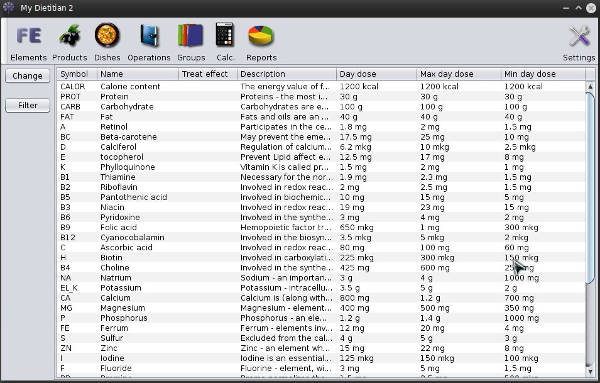
This panel reflects the nutrients which operates the program, callorie content, fat, vitamins etc. Daily rate of default values for adults (18-60 years) healthy person, for items daily consumption rate depends on the floor taken averages (between the rate for women and men).
The program provides the ability to change data on any of the above elements. Thus, if you have a need to change the daily requirement of nutrient (for example specify rules specifically for women, or your age does not meet the criterion of 18-60 years, etc.), you can do it individually on the basis of available to you.
The first step is to enter your data. To do this, go to the panel "Calculator":

Specify your weight, height, age, physical activity and gender (index Brock must also specify the type of constitution). Now, in the table on the left you can see the computed daily intake (how much substance is recommended to receive a meal per day). All computations in the program will be based on these data. At any time, this data can be changed, and all reports will be recalculated automatically.
Now you need to compile a list of products that can be further composed dishes, or which can be directly used in operations per day. Now go to the panel "Products":
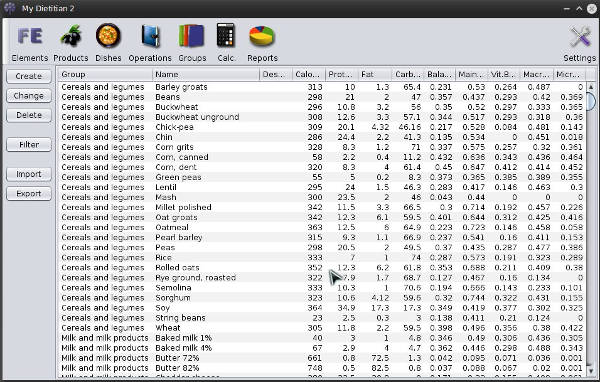
Initially the list is empty. To fill its main products we use the import function. First you need to download a file with the data on the main product "Products_xx.csv". Now click "Import" button and specify the path to the file. Now your table filled with major products. Double click the mouse on any of the products will open the edit box if wee have a more complete product information (eg on the packaging indicated otherwise the content of substances) You can edit the contents:
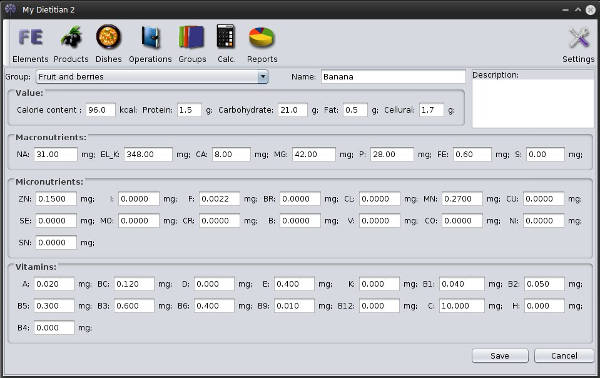
When the products are created, you can start forming foods. We do this for example oatmeal. First, we create a group of foods to which will include our oatmeal. Go to the panel "Groups" in the category "Groups of dishes" click "Create" button, specify the name of "Main foods" and click "Save."
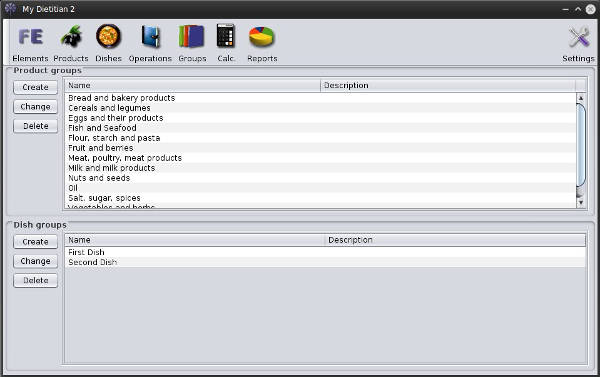
Now go to the panel "Food." And click "Create." Select group "Main foods", specifies the name of "Porridge" indicating the recipe (if desired), and set the ingredients (products) that make up the dish. The panel "Ingredients" click "Add" button. Indicates the group "Cereals and legumes" and the product "Oatmeal", weight 60 g click save. Also indicate butter "Milk and dairy products" - "Butter 75%" - 20 g click "Save." Similarly, specify "Water and drinks" - "Water" - 200 g At the bottom of the window you see the main indicators for the food: calorie, protein, etc. 100 gr. dishes. And balance. So you can see the basic quality of food at the stage of its preparation.
The balance shows how a dish is balanced (corresponds to your daily intake). Balance is equal to 1 if the content of all the participating elements in the calculation (in the program introduced a separate calculation of the balance vinamin, trace elements, etc. But the overall balance is the average of all values) corresponds to the rate of consumption. If the content of the elements is less than or more than the daily requirement of balance decreases. In practice, the balance of dishes rarely can reach more than 0.5. Because the result of more than 0.6 is a good result. Now click "Save" in the lower right corner of the window.
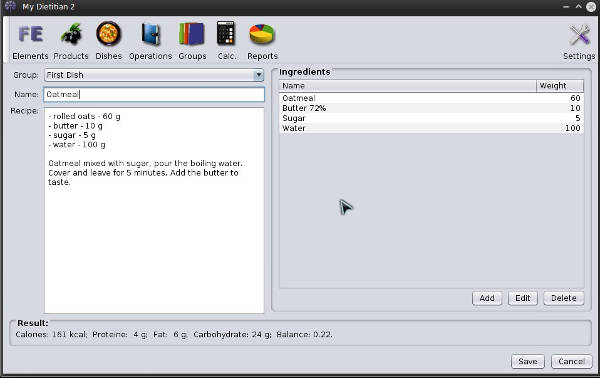
Dish created.
We now turn to the main panel "Operations". In this panel, keep records of the consumption of foods / meals per day. So today, let's say our breakfast consisted of 200 grams of finished oatmeal and 1 apple (120 g). We define these operations. On the "Operations" click "Create" button, set the type of food - "Dish", the group - "Main foods" eating - "Porridge", weight 200 g, click "Save". Also add the apple "Create" - the type of food - "Product" group - "Fruits and Berries" food - "Apples", weight 120 g.
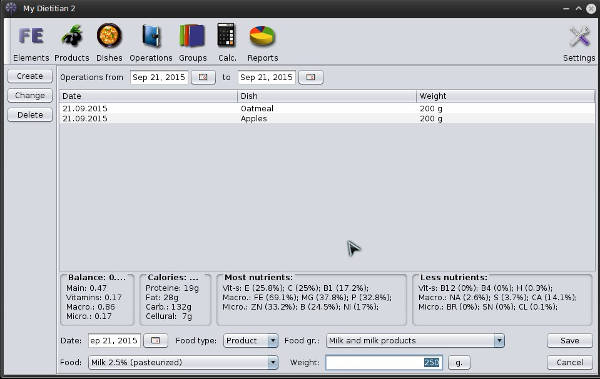
Below you can see the main value of the content of nutrients that have been obtained with a meal in the table. So here you can carry out planning, it is better to eat to get the most balanced nutrition. Simply create a new operation in the table and analyze the data listed below if you do not fit, remove the operation.
So we input that ate for breakfast today, now let's see the report proved how useful it is. Go to the panel "Reports", choose the report on consumption. Specify the period for which we want to get the result, as we entered the data in just one day, start and end dates must be the same (do not specify the number of days if in those days there were no records, as a result is calculated as the amount of nutrients for all days / number of days).
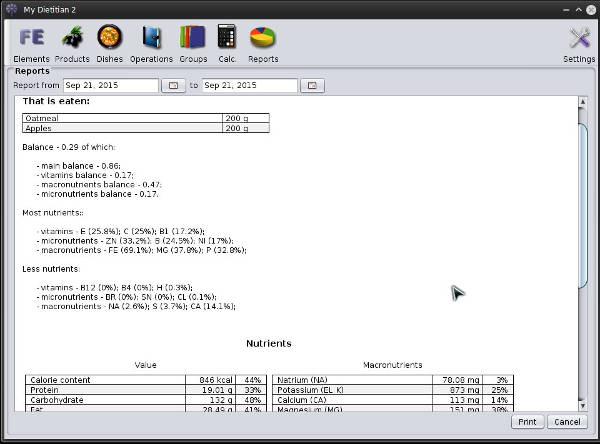
Now an analysis of the results of the program. It is almost impossible to achieve a perfect balance dishes, and it is difficult for the operation of the day, in principle this is not necessary. But if you analyze your diet for a week will show that all the nutrients reach the average daily consumption rates (+/- 20%) while calorie content not exceed the daily rate, your food is "healthy". Do not try to keep track of what percentage of each, since Once again the results of the program are indicative and seek to identify the weaknesses of diet.
